Taking Chord Charts To The Next Level In 2020
Posted on December 28, 2019
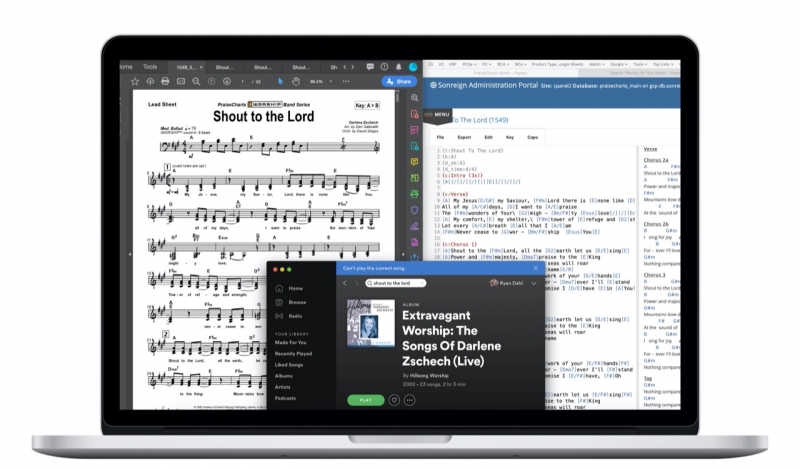
If there is one thing I can't stand, it is a poorly written chord chart. Wrong lyrics, wrong chords, spelling mistakes, misplaced chords, unclear rhythms, missing lyrics... the list goes on. I am a self-proclaimed chord chart fanatic. To me, there is an art to representing a song on a page with chords and lyrics in a way that is clear and memorable.
A few weeks ago, I decided I was going to methodically go through all of our top selling chord charts and edit them to perfection. Perfect spelling, perfect chords, perfect phrasing, perfect line-breaking, perfect timing, and a perfect match to our corresponding lead sheets. Why should you have to waste your time at band practice with a bad chord chart?
If you are interested, I'm going to take you on a back-stage tour of PraiseCharts -- to places that no one else has permission to access. Then, I'll show you some hidden features on the front-end of PraiseCharts that will unlock your hidden chord chart superpowers. Get ready to take it to the next level in 2020.
The A.C.E. Standard
Before I take you behind the scenes, let me set the stage with a new acronym that defines the standard of excellence for our chord charts at PraiseCharts. "ACE" stands for accurate, clear and editable. As far as I am concerned, you need all three to be a chord chart power user in 2020.
- ACCURATE - Chord charts are either free or nearly free, all over the internet. Why should you pay $2.50 at PraiseCharts for the same thing? Because we take up to an hour on each song, listening to the track, inspecting the lead sheet, making sure the chord chart matches the arrangement -- measure for measure. When your bass player is playing the wrong note at the wrong time while reading one of your free (or near-free) chord charts on Sunday morning, you'll wish you had spent the $2.50. I will admit, there are mistakes throughout our 5000+ downloadable chord charts; BUT, when we find them, we fix them, for the benefit of everyone. The standard at PraiseCharts is "perfection". But, perfection doesn't start with "a", so we went with "accurate".
- CLEAR - I have seen some great musicians, incredible publishers, and well-meaning worship pastors write some really bad chord charts. So bad that I can hardly believe they are musicians! It's like they rambled a series of key-strokes onto the page, trying to mimic sheet music from a typewriter. In the end, no one knows how the song goes. At PraiseCharts, we skip the hieroglyphics and pursue clarity. Lyrics are displayed in singable phrases that reflect the repeating chord phrases. Intelligent line breaking matters. When chords cannot be matched to a lyric, we use slashes and bar lines so your musicians will play the right chord at the right time. And when a word has multiple syllables, there is no guessing where the chord lands.
- EDITABLE - This is where PraiseCharts stands out. All that we can do is give you a starting place with a chord chart that represents the original recording with accuracy and clarity. Chances are, at least 50% of the time you are not just trying to regurgitate an album recording on Sunday morning. You need to make the song your own. Put it in your preferred key, tweak the intro, repeat the chorus a few more times, shorten that monster electric guitar solo, and then segue into the next song. At PraiseCharts, when you adjust the key and edit your chord chart, that becomes your new default arrangement. The next time you pull up that song in your account, you'll see it in your key, arranged your way. Don't worry, you can always revert to the original.
Behind The Scenes Editing
In order to show you how you can make the most of your chord charts, allow me to take you behind scenes to my own world of chord chart editing. This is my project for the next couple of months: systematically going through all of our top downloaded chord charts, and editing them to perfection. The first step involves a little bit of MySQL code that shows me the top downloaded charts that have not yet had this final editing eye. I am pacing through various lists of top songs in the last week, last month, last quarter, last year, and all time. The bottom line is, if you are downloading a fairly popular song, chances are that I have gone over it with a fine-toothed comb.
Once I have my list, I go into our back end song management portal and pull up our chord chart editor (which is not much different than the chord chart editor on the front end, available to you). Here is a screenshot of my desktop in action, with the lead sheet on the left, Spotify in the center, and the chord chart editor on the right. Once I edit and save the song, the fixes go live immediately. Imagine the power in my fingers, affecting musicians all over the world with a single key-stroke!

Secrets Of A PraiseCharts Power User
But enough of the back end. What matters is how you can make the most of the PraiseCharts chord chart engine. I have some tips for you that will help you take your chord charts to the next level in 2020. The first thing to remember is that once you purchase a chord chart from PraiseCharts, it automatically goes into your library, available to access in the future. Any charts that you have purchased will have a "Download" button instead of a "Purchase" button. If you click the "Download" button, you'll bypass the chart and be taken directly into the download sequence. However, if you click the "Chord Chart (Editable)" label, you'll go to the chord chart page.


From the chord chart page, you can change the key and add a capo setting. Remember that once you change the key and capo, that will become the default for the next time you visit that particular song. For more options, click on the gear icon. This will give you an option to either edit the chart or set your preferences. Before we look at chord chart editing, let's quickly review the preferences available to you for any editable chord charts in PraiseCharts.

Chord Chart Preferences
Under the chord chart preferences, you have the following options:
- SHOW GUITAR DIAGRAMS - We have a large library of guitar diagrams that will automatically print at the bottom of your chord chart for any recognized guitar chords. If you do not need a guitar chord reference, I would suggest disabling this option to save space on your chord chart pages.
- SHOW REPEATED CHORDS - If the same sequence of chords is repeated on other sections of a similar type, our system can automatically remove guitar chords in the next sections. For example, if you have Verse 1, 2, and 3 with all the same chord sequences, you can hide the chords on Verse 2 and 3 with this option. If you want to show all the chords throughout the song, keep this option selected.
- SHOW REPEATED LYRICS - If the same section occurs multiple times in a song, you can choose whether to show the entire section again or else just show the section header. You can save a lot of space on your chord chart pages if you keep this option deselected. However, if you are using an iPad, or it is difficult to see multiple pages at once, it might be a good idea to select this option, so that all the sections of the song display in sequence, even if they are repeated.
- CHORD CHART FORMAT (1 or 2 columns) - If you are okay with a smaller font and you want to try to get as much of the song on one page, I would recommend 2 columns. However, if you need a larger font, or you are viewing the chart on an iPad, 1 column is a great option. In the chord chart editing screen, we use a backslash to indicate where the lyric line should break if needed. Normally, a line will break at a comma, but a backslash is needed if there are no commas on a long line, or there are multiple commas in places that would not be appropriate for line breaks. By default, we try to put line breaks into our chord charts at appropriate places that work with the phrasing of the song, so that you don't end up with orphaned single words on one line.
Chord Chart Editing
Chord chart editing is very unique to PraiseCharts. With a lot of services, you can make your own chord charts, but we offer the ability to purchase a chord chart that matches the original recording, and then edit it from there. This is a huge time saver and will help you get the best chart possible for your band. Once you click the GEAR > EDIT option, you'll see a page like below:

From the chord chart editing page, the window on the top is entirely editable, while the window below gives you real-time feedback of what your chord chart will look like (in one column). Take note that you can edit your chord chart in one of two formats: CHORDPRO or WORDS OVER CHORDS. Chordpro is a very common markup chord chart language where the chords are placed in square brackets right before the syllable they should appear over top of. You should be able to switch back and forth between chordpro and words over chords. Sometimes, the switching can cause an error if you are dealing with a highly complex song. If you experience an error, simply revert back to the original and start again.
Take note of the chord chart editing tips on the right. This is a great reference as you are editing your chart. After you finish editing, click SAVE and then EXIT. Remember, you can always come back to this page and REVERT back to the original arrangement. The REVERT button will display immediately after you save your custom version. Notice below an example of an edited version, where I have removed the INTRO and then clicked SAVE. The live view shows the chord chart without the intro, and the revert button shows as an option next to save.
Download Options
Now that you have edited your chord chart, this new version will become the default until you decide to edit it again and then revert to the original. Once you are ready to download your chart, click on the DOWNLOAD button.

Every time you download an editable chord chart, you'll see a popup with several options to confirm your desired layout and key. Another unique feature of editable chord charts from PraiseCharts is that you can download them in up to 8 different formats. All of the formats stem from the single file that you edited. In other words, they are all connected to the same source.
- TWO COLUMN LAYOUT - Smaller text, 2 columns per page. This is a great option if you want to try to fit the entire song on one page.

- ONE COLUMN LAYOUT - Larger text, 1 column per page. This is a great option if you are viewing your chart on a tablet.

- TEXT CHORD CHART - Chords over words in text format. This is a great option if you want to transfer your chord chart to another word processor, or import into another chord chart reader.

- BIG LYRICS - Big font lyrics for those who don't need the chords. This is a great option for singers to have on stage as a lyric reference.

- SMALL LYRICS - Small font lyrics for those who don't need the chords. This is a great option if you just need to output the lyrics to help you memorize the song.

- TEXT LYRICS - Lyrics in text format. This is a great option if you want to import the lyrics into a media projection program.

- CHORDPRO - Chordpro in text format, with the chords written inside square brackets on the same line as the lyrics. This is a great option if you want to import the chord chart into another software that reads chordpro. Remember to remove the backslashes from the code, as this is a piece of code that is unique to PraiseCharts.

- POWERPOINT - This one is a bit experimental, but if you have the PraiseCharts Powerpoint Template, you can download any chord chart as a text-based powerpoint file. Once you bring it up in PowerPoint, just apply the template. You might have to make a few tweaks to the way the lyrics display, but this will save you a ton of time.

So there you have it. Everything you need to know to take your chord charts to the next level in 2020. Don't ever underestimate the power of a well-written chord chart to help your band play better together. The $2.50 is peanuts compared to the effort it takes to make a great chart on your own. We take it very seriously because thousands of people from all over the world are downloading our charts every day. Hopefully, you are one of them!
Categories: Articles, Resources
Tag: Coming in 2020
Related Posts
- Choosing Songs Of Worship: Word Salad or Holy Dialogue?
- Worship, Rinse, Repeat: Dispelling the Myth about Mindless Ritual
- Can You Hear Him Calling? A Devotional based on Graves Into Gardens
- When The Road Becomes Rocky - A Devotional based on The Blessing
- Have You Walked Alone? A Devotional based on Battle Belongs
- September in Review
- How To Match Your Vocal Range To Any Song With The Key Finder
- Values and Practical Ideas For Leading Online Worship Services